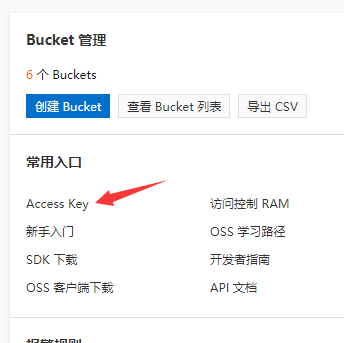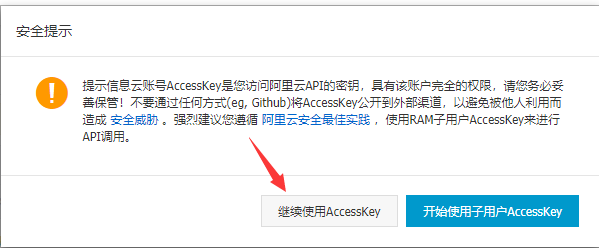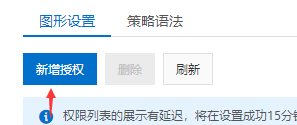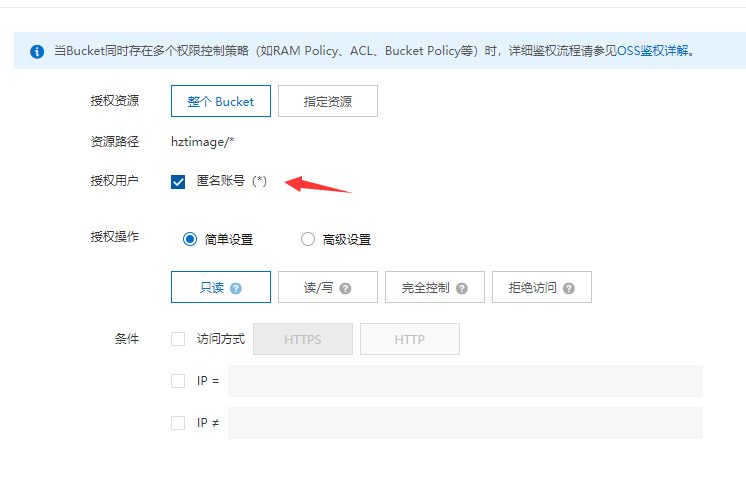阿里图片翻译教程
軟件首页》其他功能》图片翻译
注册并登入阿里云 創建 AccessKey
網址:https://oss.console.aliyun.com/overview
第一步.首先创建 一个 杭州区域的 Bucket 并设置 公共读 用来上传图片的 https://oss.console.aliyun.com/bucket
第二步.开通图片翻译服务 需要在右上角的費用>充值中充值一百塊 https://common-buy.aliyun.com/?commodityCode=alimt_seaking_public_cn#/open
第三步. 常用入口 Access Key 進入創建 https://ak-console.aliyun.com/?#/accesskey
做完以上三步,再把 Access Key 和 AccessKey Secret 填到軟件里就可以用了
價格查看 https://help.aliyun.com/document_detail/183622.html
注意事项:
1.bucket 要设置成公共读
2.翻譯太多 記得定期清理OSS的圖片,不然會滿了就不能上傳了
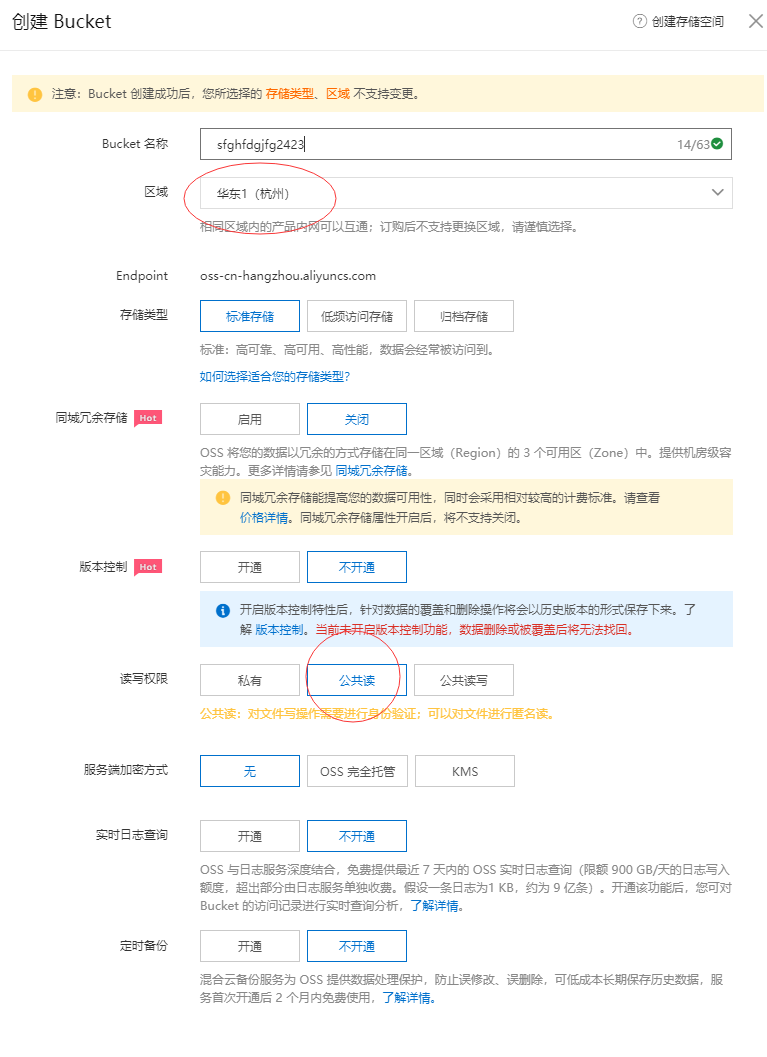

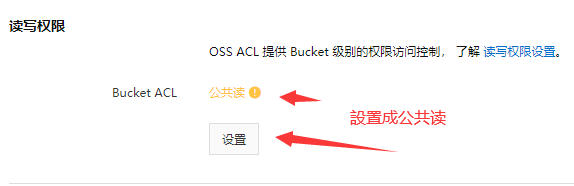
Access Key 和 AccessKey Secret 获取办法:下面图片入口 进入后创建即可